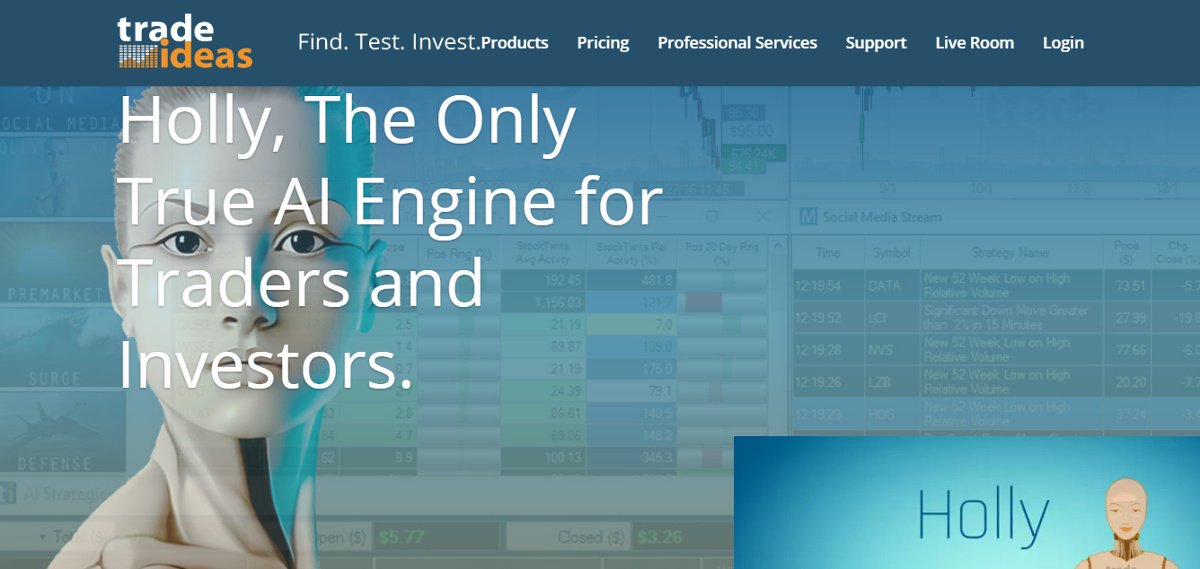This Trade Ideas review will show how this stock scanner gives the trader a constant stream of trade ideas during the day. A review of Trade Ideas’ AI, Holly, and Trade Ideas prebuilt scans ‘Channel Bars’ are also covered with screenshots that can be enlarged.
As traders, we all need to focus on idea generation, because without stock picks there are no profits. In addition, the shorter term your trading time horizon, the more ideas you need to generate.
Trade Ideas is the perfect tool for that, because it will generate ideas from premarket to after hours, and any time in-between.
Try Trade Ideas with Promo Code SST15 to get 15% off the first month or first year of your subscription. Check out the Trade Ideas Pricelist.
Trade Ideas Stock Scanner
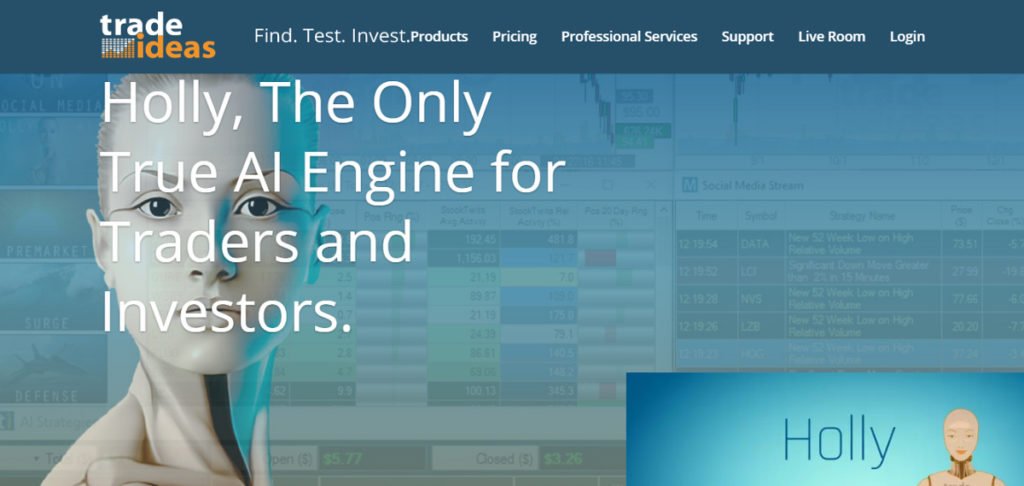
Trade Ideas has many built-in strategies and scans, which you can further modify to suit your particular needs. This can all be done without the need to write any code, unless you want to create your own unique formulas.
I have worked with some of the earlier stock screening software from the late 1980’s onwards, where programming was always required. It makes a nice change to be able to quickly set up scans, which would have taken hours or days of programming & testing in the past.
The software can be downloaded or accessed via a web browser. The download version is only for windows. Mac users can use the web version which comes with the AI channel.
It’s nice to have both options, as you can access Trade Ideas from different devices, at work, or on your travels. It makes a nice change from the old days of desktop only platforms.
The rest of the review will focus on the desktop version with screenshots.
Note: you can click on the screenshots to see a larger version.
Trade Ideas Channel Bar
All of the following screenshots can be enlarged by clicking on them.

The trade-ideas platform comes with many prebuilt scans that are placed in their own channels.
The ‘Channel Bar’ nicely breaks down the various market segments or sectors into channels. This makes it easy to choose the market segment you are currently interested in, from earnings play to energy, or biotech to ETFs.
There are over 45 channel bars to choose from.
We can’t go over all of them in this review, but I will cover someone of the most interesting ones.
Trade Ideas Premarket Scanner

Most active traders start their trading day with the premarket movers. In fact, many day traders even specialize in premarket movers for their trading strategy.
Trade Ideas consists of ‘Top Lists’ and ‘Alerts’.
A ‘Top List’ contains stocks that match your screening criteria.
Alerts also give you a time stamp of the exact moment the stock met your criteria. They are extremely useful because they free you up to do other things rather than stare at a screen all day. The alerts will update continuously in real-time.
You can even combine alerts based on different strategies into one ‘Multi-Strategy Window’.
You can read more about Premarket Stock Screener
Unusual Volume Scanner
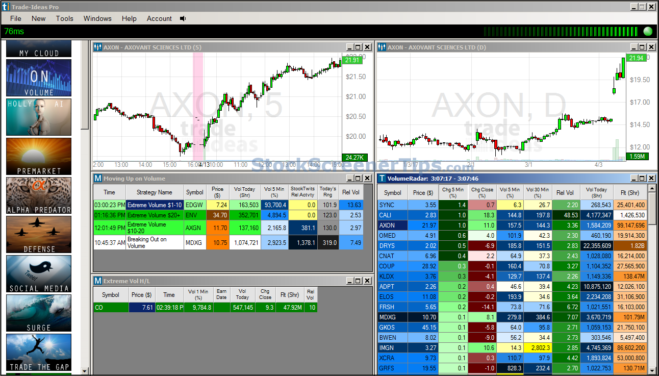
The volume channel will show you the big volume movers of the day.
Many people under-estimate volume as a useful indicator. Particularly traders who come to stocks from the Forex markets, where there isn’t much volume data. For me, volume gives me more confidence in a move, (unless it is a climactic volume move).
If you want more volume & Momentum based stock scans, there is also a ‘Surge channel’ (not shown).
Some of my favourite stock scans in the Surge channel include: ‘Most Upward Momentum Right Now‘ & ‘Explosive Daily Range‘.
Read more about How to find high volume stocks
Trade Ideas Gap Scanner

I mentioned that many day traders specialized in premarket movers. Another area that many traders (not just day traders) specialize in is gapping stocks. If a stock gaps up/down by a big percentage, there could be a longer-term move on the cards.
Tip: Please take note of the mention of specialization. Many traders say they became profitable once they decided to specialize in an area. This could be based on a few sectors, certain timeframes, trading style, (swing trading, trend trading), or even a few set-ups. Gaps certainly are an area worth investigating for specialization.
Trade Ideas Breakout Scanner

Breakout trading is very popular, and rightly so in my opinion. Breakout stocks that continue to trend can be very lucrative.
More money is made in trending stocks/markets than in range bound markets. However, markets only trend about 30% of the time. That means the other 70% of the time the market can whipsaw us out of trades.
Those of you who are familiar with breakout trading will know that many breakouts can fail. The profits come from big winners, and cutting losses quickly. But they
To increase the win rate, insist on high volume in your breakout scans.
In the screenshot above, you can see that all the stocks breaking out to new highs are on high volume.
The Trade Ideas breakout scanner can be set up to suit any style of investor or trader. However, I believe it really shines for short term active traders. This is because one thing it does in abundance is generate trading opportunities.
Tip: Trade Ideas can throw up so many opportunities, that you will be spoilt for choice. It is exactly at these times you must stick to your trading plan and have discipline. Try to avoid FOMO or the fear of missing out. Only take the best setups, and do not over-trade. In fact, you can fine-tune the screening criteria so you only get a handful of results to focus on.
Social Media Scanner
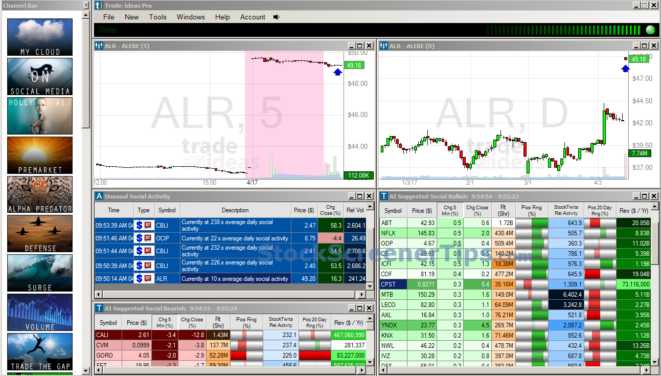
In this modern era of trading, social media now plays a big part. The problem is there is more rubbish out there than gold nuggets.
You have all heard of the risk/reward ratio in trading; well in social media, there is what I call a time/reward ratio. For me, the amount of my time spent searching (social media), and the return achieved, just doesn’t justify it.
If only there was some sort of software for this, saving me precious time. Wait, there is! The Trade Ideas Social Media channel makes it worthwhile to follow social mentions of stocks. If there are many people talking about a stock, there could be a good reason for it. In addition, if this is followed by high volume trading activity, it could certainly be worth investigating.
An excellent example taken from the social media channel above, can be seen clearly below.

My favourite social media scans are ‘Unusual Social Activity’, and ‘AI Suggested Social Bullish’. I have found a few gold nuggets amongst these, without wasting my time on social media/forums.
Trade Ideas Holly AI Review
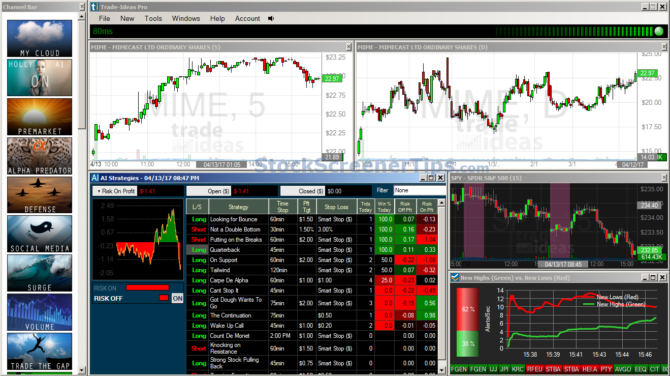
A premium subscription gives you access to Trade Ideas’ AI called Holly. Trade Ideas claim to have the only true Artificial Intelligence engine for the retail investor.
Like any true AI, Holly is always learning, working from a list of 35 base strategies, which are constantly optimized according to the current market conditions. Every day after the market close, the trading day is analysed. Every type of data is used to see how her strategies performance is affected and can be improved.
I also like the fact that a rolling 60 days of data is used. This is what I like to call ‘recent form’. Markets are always changing, moving from trending to range bound, from high to low volatility. A strategy can go in and out of favor at any time. Testing shows what is currently working in the markets.
Holly only chooses the strategies with a success rate above 60% and a 2:1 Profit Factor.
Every morning before the open, Holly produces 5-8 of the strategies that contain the greatest, statistically tested probability of identifying successful opportunities in the market and displays them in the AI Strategies Window.
As the market becomes more challenging, less strategies and trades are available. This is as it should be. Many people give back profits when they force trades. When you see that your AI is not throwing up trades, it is a sign that something is happening in the markets. it is time to sit tight and be disciplined. Alternatively, when there is an abundance of trades, we should pay close attention!
Many active day traders only buy and sell on entry and exit alerts given by the ai Holly.
Below you can see just one of the Trade Ideas AI Holly trading strategy results.

Trade Ideas Pro Backtesting Software: Oddsmaker
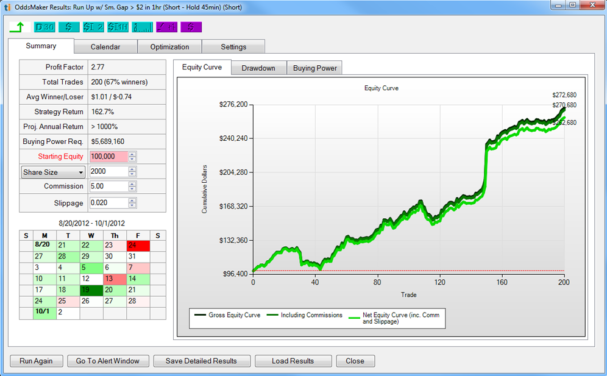
As well as the AI, the trade ideas pro premium subscription gives you access to Trade Ideas’ backtesting tool called Oddsmaker.
With Oddsmaker, you can backtest your trading strategies without the need for any programming knowledge. What’s more, your strategies can be tested and improved in a few minutes.
This is such a huge change from the programs I used back in the 1980’s, which took hours/days to program and test. Traders today don’t realize how technology has leveled the playing field between the retail trader and the professional institutional trader.
Training And Live Trading Room
In addition to all of the above, every subscriber receives a free one-on-one training session with a Trade-Ideas expert trader, to become familiar with the software and its many possibilities.
I’m really impressed with the fact that they stay in touch with their subscribers, with access to a live trading room and provide daily/weekly webinars. There are also excellent webinars, videos and clear documentation to help with the learning process.
I also like to judge a company by its service, and can say their customer service is excellent. Any questions I had were answered quickly and completely. This clearly is a company which values their customers and intends to be around for a long time.
Many Live Trading Rooms charge more than the price of Trade Ideas, without access to software, but instead get their limited stock picks.
Why not take control of your own trading future with Trade Ideas, and formulate your own stock picks. You also get access to their Live Trading Room.
Trade Ideas Pricing
Trade Ideas comes with two plans, Standard or Premium.
Trade Ideas Yearly Subscriptions are:
Standard Plan: $999 (=$84 a month)
Premium Plan: $1,999 (=$167 a month)
If you opt for a monthly plan it will cost $118 a month for the Standard plan, and $228 for the Premium plan.
You can use Promo Code SST15 to get 15% off the first month or first year of your subscription.
You can compare what you get for each plan in the screenshot below.
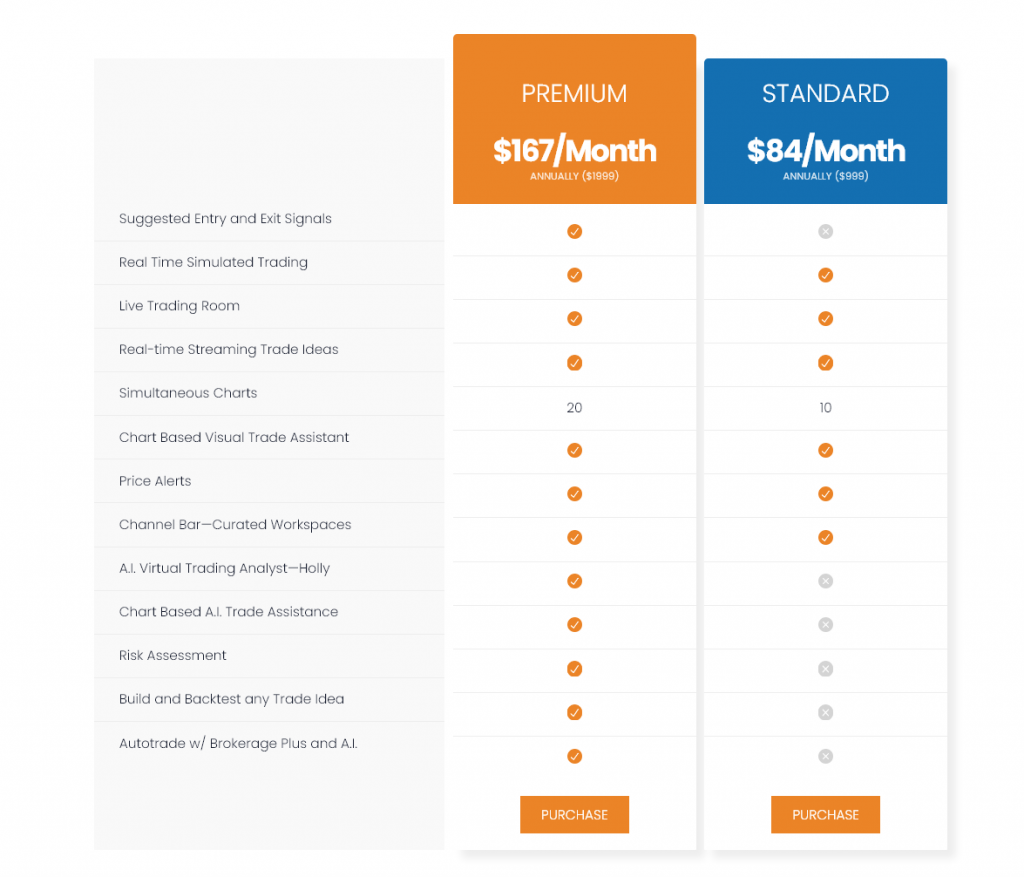
Note: You only get access to the AI Holly in the Premium plan only.
Trade Ideas Review Summary
Hopefully this Trade Ideas review has shown you many of the capabilities of this great software. Trade ideas is an excellent real-time stock scanner for day traders and active traders who need a constant flow of trading opportunities.

The Trade Ideas scanner will help you to quickly reduce thousands of stocks into a manageable amount for your trading day or watchlist.
The stock scans are divided into useful channels from penny stocks, marijuana stocks, Biotech stocks, to fundamental stock scans and much more.
The Artificial Intelligence, Holly, sets this apart from many Stock Scanners.
| Trade Ideas Review Rating | |
|---|---|
| 🏆 Features | ★★★★★ |
| 📊 Screener | ★★★★★ |
| 📈 Charts | ★★★★★ |
| ✔️ Ease of Use | ★★★★★ |
| 📧 Customer Service | ★★★★★ |
| ⭐ Rating | ★★★★★ 5/5 |
| 💰 Discount | 15% Off with Coupon Code: SST15 |
If you are a day trader or an active trader and find it hard to find stocks on the move, you really need to try this AI Software.
Visit Trade-ideas for more info.
Don’t forget to use the Promo Code SST15 to get 15% off the first month or first year of your subscription.